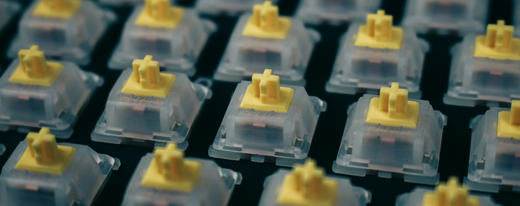
A Guide to Mechanical Keyboard Switches: Finding Your Perfect Match
Share
Introduction
When diving into the world of mechanical keyboards, one of the most crucial decisions you'll make is choosing the right switches. While Cherry MX switches were the original industry standard, today there are numerous manufacturers producing compatible switches with unique characteristics. Note that some switch types, like Topre, use different mechanisms and aren't compatible with standard MX-style keyboards. The keycaps in our store are compatible with Cherry MX switches (except for low-profile switches).

Cherry MX switch has a cross-shaped (+) protrusion on top that connects with keycaps
Types of Switches
Linear Switches
Linear switches provide a smooth, consistent keystroke without any tactile bump or click. Popular examples include:
- Gateron Oil Kings: Known for their smooth feel and deep, creamy sound profile
- Cherry MX Reds: Light actuation force, popular for gaming
- Gateron Yellow Pro: Excellent value with smooth operation
- Akko Cream Yellow Pro V3: Well-regarded budget option
Tactile Switches
Tactile switches feature a noticeable bump during keystroke, providing physical feedback without an audible click:
- Cherry MX Browns: The classic tactile switch
- Boba U4T: Known for pronounced tactility
- Gateron Browns: Popular alternative to Cherry
- Baby Kangaroo: Strong tactile feedback with snappy response
Clicky Switches
Clicky switches combine tactile feedback with an audible click:
- Cherry MX Blue: The traditional clicky switch
- Kailh Box White: Crisp click with good tactility
- Box Navy: Heavy actuation with loud click
- Gateron Blue: Popular Blue switch alternative
Hall Effect (HE) Switches
These switches use magnetic sensors for actuation. Hall effect/ Magnetic switches must be paired with HE keyboards, and cannot be used with normal mechanical keyboards.
- Gateron KS: Features extended magnet tube design
- Wooting Hall Effect: Popular for analog input capability
Switches Make a Difference
📢 Sound Profile
- Quiet vs Loud: Consider your environment
- Pitch: From deep "thocky" to high-pitched "clacky"
- Dampening: Silent variants available for noise-sensitive settings
🖐️ Typing Feel
- Actuation Force: Light to heavy
- Smoothness: Factory lubed vs stock
- Tactility: Sharp or rounded bump for tactile switches
- Travel Distance: Standard vs short throw
🔎 Other Features
- RGB Compatibility: Some switches better suited for lighting
- Factory Lubrication: Can save time but quality varies
- Durability: Rated keystroke lifecycles
When Making Your Choice
Consider your primary use case:- Gaming: Often prefer linear or light tactile
- Typing: Many enjoy tactile feedback
- Shared Spaces: May want silent variants
- Multi-use: Consider HE keyboard and switches

3 comments
3cfc0q
zfg0v5
lwicuz